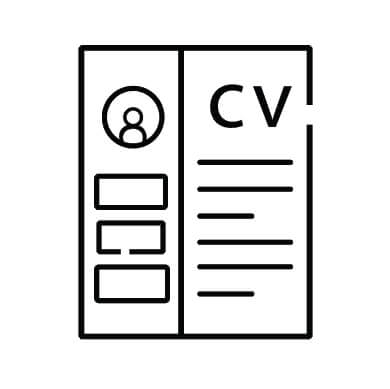HOW TO TRANSFER DATA ON AIRTEL

How To Transfer Data On Airtel
Are you an Airtel user? Want to know how to transfer or gift data from your Airtel line to friends and family? If yes, this post has got you covered.
Airtel is one of the leading telecom service providers in Nigeria. On the Airtel network you can share or transfer not just airtime but also mobile data from your data balance to your family and friends using the Airtel network. The best part of it is that you can get that done by just dialing simple codes.
Airtel data share or transfer, called Airtel data me2u, is a service that allows Airtel customers to transfer or share data with other Airtel users by just dialing a simple code.
How It Works
If you just purchased or have a data bundle of 1.5 GB on your account, You can share or transfer up to 200 MB to your friends or family on the Airtel network.
However, you should note that if your friend is one who shared his or her data with you and the data plan’s validity is one month, the data shared with you will also expire on the same date.
How To Transfer Data On Airtel Network
Follow these simple steps to transfer data on Airtel:
1.Dial *141#
2.Reply with “Next”
3.Select option 12, which is for data gifting and sharing
4. Then, choose option 4 for Me2U (data transfer)
5. After, you will be displayed two options: 1 is to change the transfer pin, while 2 is to transfer data from the data balance.
6. Select 2 and input the receiver’s phone number (Airtel line only).
7. Next, type in the amount of data you want to send to the person. That’s it; simple, isn’t it?
Note: If you are using this service on Airtel for the first time, your default transfer pin is 1234. To be on the safe side, you can simply change it for privacy’s sake. To change your transfer pin, follow the above-listed steps from 1 to 4. And in step 5, select option 1 instead of option 2, which is meant for transfer.
How Much Maximum Data Can You Transfer Daily?
Airtel only allows you to send a maximum of 200 MB each to two different recipients daily. If you wish to send more, then you can follow the instructions below and use data gifting instead.
Airtel Data Gifting
Data gifting allows you to buy data for your friends or family from your phone with your airtime balance. So, once the transfer is made, the payment will be debited from the airtime on your phone.
To gift data on Airtel, simply follow these steps:
1.Dial *141#
2.Selec *(Next)
3.Select an option 12 which is for data transfer or gifting
4.Now, reply with option 2
5.Select the type of bundle you intend to gift (daily, weekly, monthly, or annual)
6. Now, select any of the bundles you wish to gift and enter the receiver’s number. Follow the next step, and that’s it!
How Much Maximum Data Can You Gift Daily?
You can gift as much data as possible to friends and family. You will be displayed with many options, and you can only buy with the amount of airtime in your balance.
N/A: When dialing the codes, the options may not be in the same order listed on this post, depending on your airtel plan. If you are a new customer, this process goes well. However, you can get it all done with *141# and reply with appropriate options.
Alternative To Sharing Or Gifting Data On Airtel
You can also share or gift data to friends and family without dialing a code. Yes, all you have to do is download the My Airtel app from the Play Store or the App Store. Sign up and login. From the dashboard, you can do almost everything on the Airtel network.