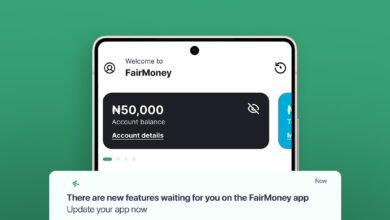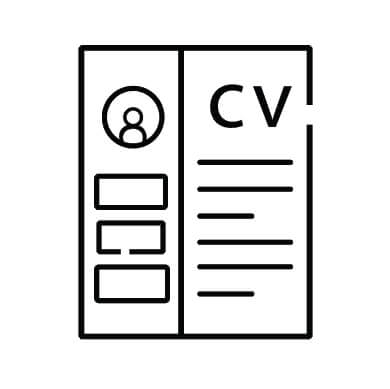How To Become An Opay POS Agent In Nigeria


How To Become An Opay POS Agent In Nigeria
Are you looking to learn how to become an Opay POS agent in Nigeria? This post contains all the information you need on how to become an Opay POS agent in Nigeria.
Over the last few years, with the emergence of several mobile money operators in Nigeria, there has been increased competition in the POS business. However, Opay is recognized as a giant in the POS business.
If you are looking to start a POS business or run your store with a POS machine as a merchant, Opay is one of the few POS service providers that offers you opportunities to make enough profit off the POS business and also provides quality services for smooth running of POS transactions.
In this article, I will be sharing with you the processes involved in how to become an Opay POS Agent in Nigeria, as well as explaining how profitable it is to use Opay POS for your POS businesses.
About Opay
Opay is a CBN-licensed, Chinese-owned fintech mobile money operation company, that was launched in Nigeria in 2018. Today, Opay has gone beyond a mere payment platform; one can do almost any mobile banking transaction with it, and it’s now registered as a microfinance banking institution.
The platform currently boasts over 5 million active users nationwide. Opay is also a registered POS service provider in Nigeria and has a wide network of POS agents across the country using its POS for businesses.
Services Offered By Opay
With an Opay account, either as an agent or an ordinary user, you can perform the following transactions:
- Withdrawal of cash from an ATM with an Opay debit card
- Purchase of airtime or dataTransfer money to any bank.
- Receive money from any bank.
- Pay utility bills: Ibedc, Eedc, Dstv, Gotv, etc.
- Check account balance.
How To Open An Opay Account
For you to operate as an Opay POS agent, the very first thing is that you need to own an account with Opay. Follow the below steps to set up an Opay account:
- Download the Opay app from the playstore or appstore.
- Sign up with your phone number.
- Fill in your login pin.
- Sign in
- Start transacting with your phone number, with the exception of its first zero as your Opay account number, e.g., “7078544323.”
How To Become An Opay POS Agent
In order for you to get Opay POS and function as its agent, owning an account is not enough. You have to register as an Opay agent. To do that, it is required to upgrade your account to an Opay agent account. Follow the steps below to upgrade to Opay Agent via the app:
- Open your Opay account and sign in to your account.
- Select your KYC status on the dashboard.
- Click to upgrade to agent If it’s successful, your KYC level will be upgraded to KYC immediately.
- Now, send a mail to support@opay-inc.com to request the merchant form. Hence, wait for their reply.
Alternatively,
- Navigate to the Opay website on your browser.
- Select a merchant from the top corner
- Click to create a merchant account.
- Fill out the merchant form. Now, wait for Opay’s reply.
Documents Needed To Get An Opay POS Machine
Before Opay can accept your application for their POS machine, you need the following documents:
- An Opay account
- National identification; could be a national passport or a National Identification Number (NIN).
- A passport photograph
- Bank Verification Number (BVN)
- Utility bill; should not be more than 3 months ago it was issued.
How To Apply To Get Opay POS
Now that you’ve upgraded to an Opay agent account, to get Opay POS, you need to fill out documents to reach KYC Level 3. Follow the below steps to upgrade to KYC3 so as to enable you to apply for Opay POS:
- Open your Opay account and log in.
- Click the “me” icon.
- Click on the profile picture icon to to details setting.
- Now select to upgrade to KYC3.
- Start the KYC3 procedure by uploading your picture.
- Upload a clear picture of your ID (passport, voter card, or NIN).
- Select to upload your utility bill and upload a clear picture of your recent utility bill.
- Input your Bank Verification Number (BVN).
- Click to finish and wait for Opay’s reply via SMS or email as they review your application; usually within 72 hours or less.
If, after they’ve reviewed your application, your account is successfully upgraded to KYC3, the next step is to apply for an Opay POS machine. Follow the below procedure to get Opay POS:
- Open your Opay app.
- Click on “Apply Merchant” on the dashboard.
- On the page, input all the information asked.
- Now, upload transaction records for the last 3 months.
- Select to upload your ID (national passport, NIN, or any other valid ID).
- Take a picture of your business location and upload it.
- Click to submit.
- Now wait for Opay’s review.
If your application meets their requirements, you did receive information on how to get your POS delivered to you within 3 days.
How Much Does It Cost To Get Opay POS?
Opay does not charge their agents anything for the POS machine. as long as you’ve been transacting with your Opay account in the last 3 months.
However, for you to get the POS machine, you will need to pay a caution fee of N20,000. The fees are to ensure you keep the POS safe. When you return the POS to Opay, they’ll return your N20,000.
How Much Does Opay Charge Agents For Transactions?
For cash deposits
- N5,000 and below: N10
- N5,001 to N10,000: N20
For cash transfers
- N10,000 and above: N30
For cash withdrawals
- Withdrawal below N20,000: 0.5%
- Withdrawal above N20,000: N100
Agent Commission for Utility Bills: %
- Startime: 2%
- Gotv: 2%
- Dstv: 2%
- Electricity bills: 2%
Agent Commission For Data or Airtime Purchase%
- MTN: 3%
- GLO:4%
- Airtel:4%
- 9mobile: 4.5%
Conclusion
Opay is a big name in the POS business, as it is known to offer one of the best services in terms of fast transactions, trust, and customer service. Plus, using Opay POS for your POS or sales is one of the most lucrative ideas. You get lower service charges, fewer network issues, and good customer service.