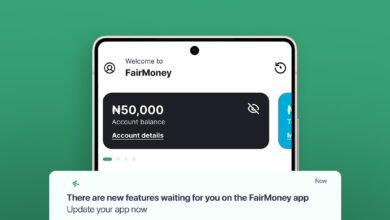How To Register Your Business On Google Business Profile
How To Register A Business or Company On Google Business Profile
Do you want to register your business on Google but you are not clear on how to? Or perhaps you don’t know why you should put your business on Google Business Profile? formerly called Google my business We’ve got you covered in this post.
The advantages of registering your business on Google My Business cannot be over emphasized and, truly, if you are doing any business, it is very important that you add it to Google as it goes a long way in the marketing of your business.
Putting your business on Google helps your business appear in search engine results when anyone searches for a business in your category. Plus, things like your contact address, phone number, closing and opening time, and what your business is all about are shown to the person by Google.
In addition, your business also appears when people are on Google Maps. For example, you run an eatery, and someone who is new to town is driving and looking for a nearby eatery on the map. As long as your business is nearby, Google Maps will display to the person your eatery, contact address, and information plus the distance.
Note: Registering your business on Google is completely free!
Note2:Google Business Profile is the name of the platform to add your business to Google.
We would like to explain some fundamentals before we give you a step-by-step explanation of how to add your business to Google. We will be discussing the importance of adding your business to Google and the requirements first.
Why Should You Register Your Business With Google?
These 3 reasons are why it’s very important to register your business on Google.
1. When you register your business on Google Business Profile, your business becomes very well known to many people. Things like your address, contact information, location, and opening hours can easily be gotten by your prospective customers. And more importantly, the nature of your business is exposed.
For example, if a person living in Akure searches on Google for a nearby toy shop and you, as a toy shop owner, have your business on Google business profile, your business will be displayed, including all your business information.
2. It boosts your online visibility and people can easily find you as your business will be displayed on a Google map, which reveals your location and distance to people.
3. Your business ranks with local SEO even without a website, so your business information is shown to people and also customers can leave reviews about your business.
Requirements To Register Business On Google
Below are some of the requirements necessary to complete your registration on Google Business Profile
1. A working email account (preferably a business email account).It will be used for signing up and also displayed on Google for customers who might want to reach you via your email address.
2. An active phone number (use your business line). It will also be displayed to them on Google so that customers can reach you via SMS, phone call, or WhatsApp.
3. Business address/location: It is needed so that people can trace your location and distance, especially on Google maps.
How To Register Business On Google Business Profile
1. Navigate to Google Business Profile by visiting this link or www.google.com/business/.
2.Click on Manage Now and Sign Up with your email address (use business email)
3.On the sign up pages, you will be asked to choose and input different details like business or company name, type of business, the category of business, physical address, contact information, and business website if you have one.
4. After filling in all the details, you will be displayed all the information you input. If you sense any mistakes, click on “Go Back” to correct them.
5. One last, and most difficult thing, is to verify your business. Yes, once you’ve completed your registration, you will be asked to verify your business. This is done so as to avoid spam and scams and to make sure your business is legit.
You will be displayed a list of options you can use to verify your business. They include: email, video call, post card, sms text, instant verification, and video recording. However, not all options will be displayed for you to choose from.
Most times, a post card is the best way. Google will send a postcard to your address within a week or two. If you didn’t get it within that period, I suggest you visit a nearby post office to get it. The post card usually comes with a pin which you will be asked to input to complete your verification. After getting verified, you will be prompted to a page where you can edit information, add images, add posts, view reviews, reply, and view your analytics and performance.
That’s it! Simple, isn’t it?
Bottom Line
You should register your business with Google because it goes a long way in promoting it. In fact, it’s even one of the best ways for you to let people know what you do, where you do it, and how to reach you. the registration with google coupled with a regulatory registration such as cac business or company registration in nigeria is very ideal.