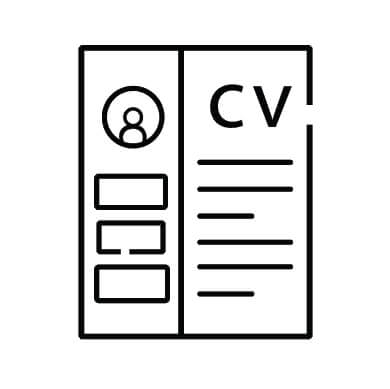Business Registration: Your Guide to CAC Registration Portal Login

Simplifying Business Registration: Your Guide to CAC Registration Portal Login
Introduction: Starting a business is an exhilarating journey, but navigating through the paperwork and legalities can be a daunting task. Thankfully, the Corporate Affairs Commission (CAC) in Nigeria has implemented an online registration system that simplifies the process. In this comprehensive guide, we will walk you through the CAC Registration Portal login and highlight the steps involved. So, grab a cup of coffee and let’s get started!
- Understanding the CAC Registration Portal: The CAC Registration Portal is an online platform that streamlines the business registration process. It allows entrepreneurs to conveniently register their businesses, update records, and access various services offered by the CAC.
- Creating Your Account: To begin, visit the official CAC website and locate the registration portal. Click on the “Create Account” option to initiate the registration process. Fill in your personal details, including your name, email address, and phone number. Create a secure password, ensuring it meets the portal’s requirements. any member of the public including non-Nigerian citizens can create an account on cac and begin the journey of owing a business name or company.
- Verifying Your Account: After providing the necessary information, you will receive an email or SMS containing a verification link or code. Click on the link or enter the code in the designated area to verify your account. This step is crucial to ensure the security and authenticity of the registration process.
- Logging into the CAC Registration Portal: Once your account is verified, return to the CAC website and click on the “Login” button. Enter your registered email address and password in the appropriate fields. Double-check the information for accuracy before clicking the “Login” button.
- Dashboard Overview: Upon successful login, you will be directed to your personalized dashboard. This dashboard serves as your control center for all activities related to business registration and maintenance. Take a moment to familiarize yourself with the various options and menus available.
- Business Registration: To register your business, click on the “reserve name” option within the portal. Follow the step-by-step instructions and provide accurate information about your business, such as the name, type, and address. You may be required to upload supporting documents during the registration process.
- Document Uploads: The CAC Registration Portal provides a seamless document upload feature. Ensure you have digital copies of all necessary documents, such as identification cards, memorandum and articles of association, and utility bills. Follow the guidelines provided to successfully upload and attach these files to your registration.
- Paying the Registration Fee: Once you have completed the registration process, you will be prompted to pay the required registration fee. The CAC Registration Portal offers various payment options, including online banking, card payments, and bank transfers. Choose the method that suits you best and follow the instructions to complete the payment.
- Application Tracking: After payment confirmation, you can track the progress of your application within the portal or through the search portal. The CAC Registration Portal provides real-time updates on the status of your registration, allowing you to stay informed throughout the process. Patience is key during this stage, as processing times may vary.
- Certificate Generation: Upon successful processing and approval, you will receive a notification to download your business registration certificate. This certificate serves as proof of your business’s legal existence and can be downloaded directly from the portal. Keep this document in a safe place, as it may be required for future transactions and legal purposes.
Conclusion: The CAC Registration Portal login has revolutionized the business registration process, making it more accessible, efficient, and user-friendly. By following the steps outlined in this guide, you can confidently navigate the portal and register your business hassle-free. if you are not an accredited cac agent, please note using a non accredited portal, will automatically make you a director in the company, so make sure you contact cac accredited agent, or reach us on WhatsApp line. Embrace the convenience of online registration and embark on your entrepreneurial journey with confidence and ease. Good luck!