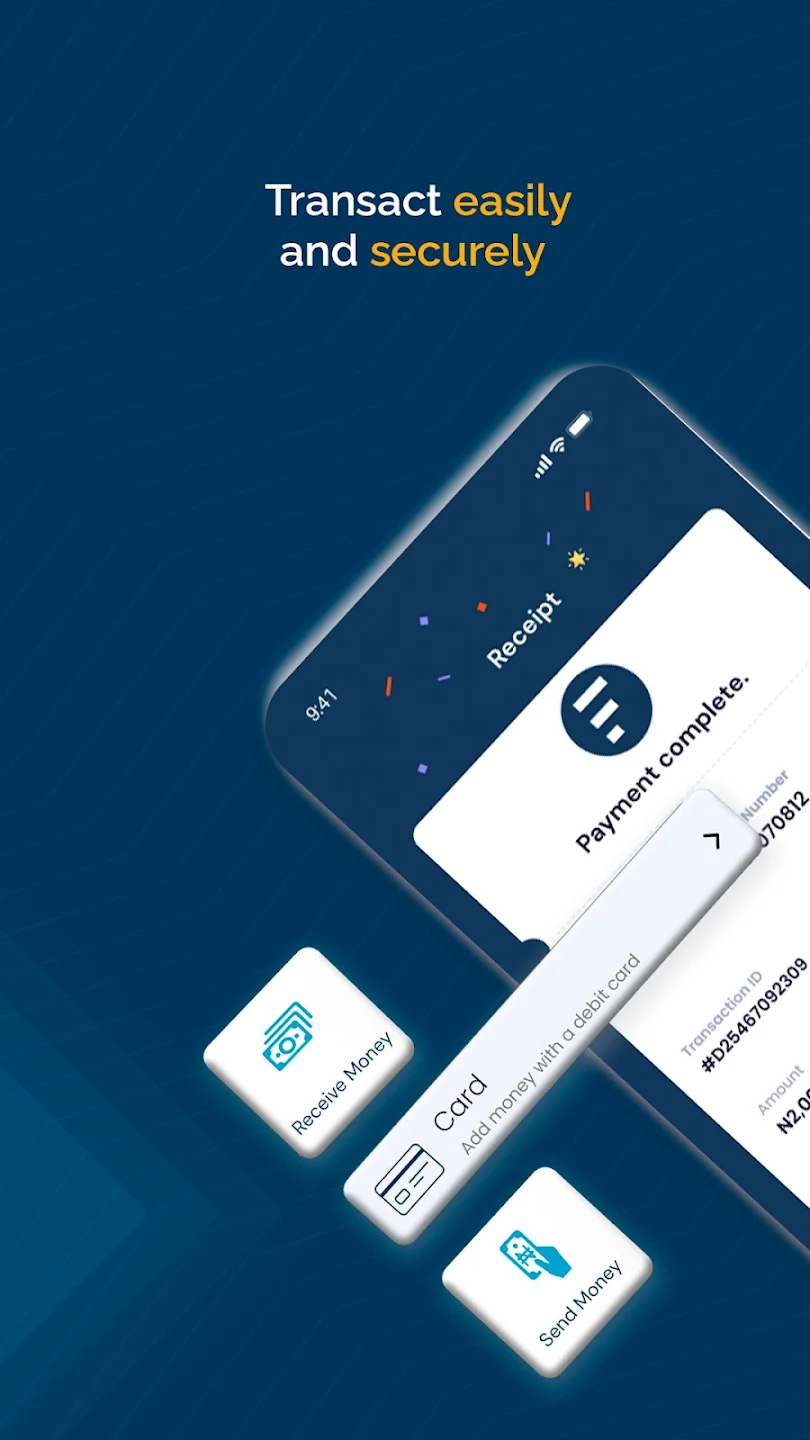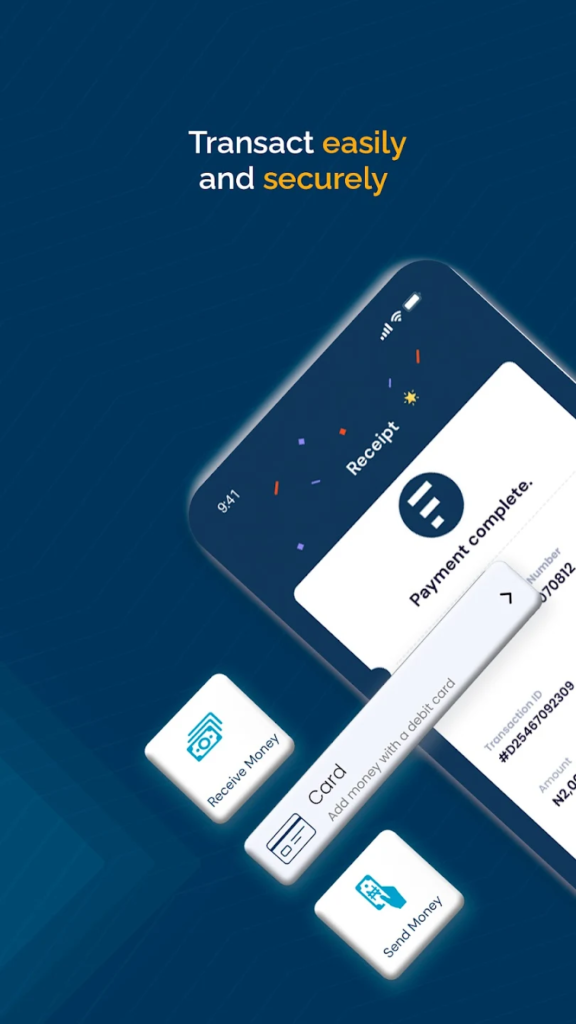
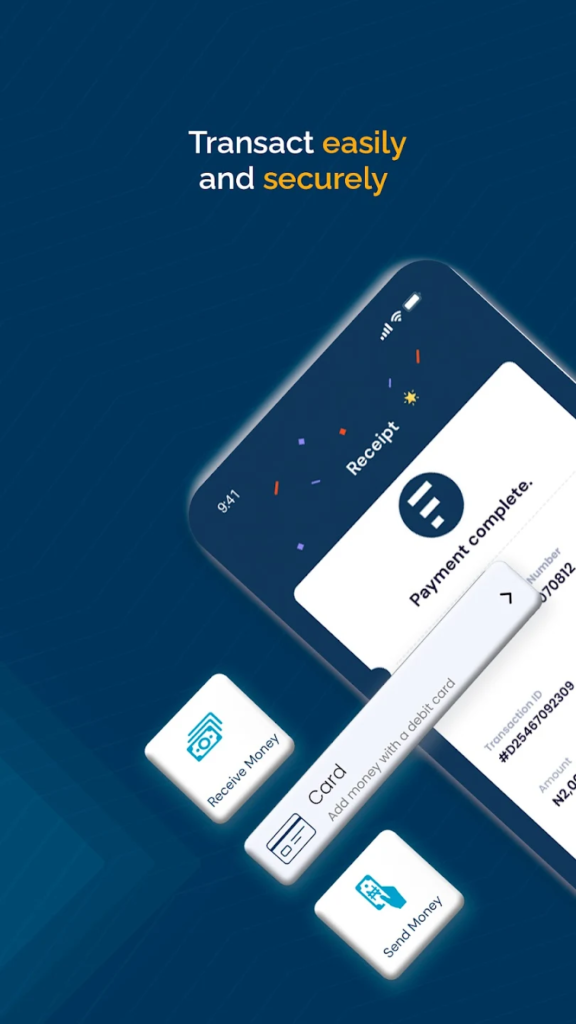
Payforce is a Nigerian fintech company that provides innovative financial services to individuals and businesses. One of its services is the Payforce POS, a point of sale device that enables merchants to accept payments from customers using debit and credit cards. Becoming a Payforce POS agent in Nigeria can be a lucrative business opportunity, especially in areas with high business activities. In this article, we will discuss how to become a Payforce POS agent in Nigeria.
Step 1: Understand the Requirements
Before you begin the process of becoming a Payforce POS agent, you need to understand the requirements. To become a Payforce POS agent, you need to meet the following requirements:
- Have a registered business: You need to have a registered business or be willing to register one before you can become a Payforce POS agent. This is because Payforce only partners with registered businesses.
- Have a physical location: You need to have a physical location where you can operate your Payforce POS business. The location should be easily accessible to customers, and it should be in an area with high business activities.
- Have a smartphone: You need to have a smartphone with internet connectivity to download and use the Payforce POS app.
- Have a bank account: You need to have a bank account where your earnings from the Payforce POS business will be deposited.
Step 2: Register Your Business with Cac
If you do not have a registered business, you need to register one before you can become a Payforce POS agent. You can register your business with any cac accredited agent near you, or contact us for quick assistance on your business registration. The registration process involves choosing a business name, selecting a business structure,(sole proprietor/partnership or limited liability company) and submitting the necessary documents, which are your identity card, and passport including your NIN.
You will also need to pay the registration fee, which varies depending on the type of business structure you choose. For example, if you choose Business name registration, the cost ranges from 25k to N30k, while limited liability price ranges from N45k to N70K
Step 3: Get A Good Business location: you know if you don’t have a good business location, it will be less profitable, because the joy of having a pos stand, is to have more customers, who will daily be utilizing your service to do transactions. Get an umbrella and a plastic chair and table to enhance your comfort while you are doing the transaction for customers, if you can afford a kiosk, get one for protection against sun, rain and intruders.
Step 4: Apply to Become a Payforce POS Agent by downloading the Payforce App on Google playstore
Once you have a registered business and a physical location, you can apply to become a Payforce POS agent. To apply, you need to visit the Payforce Pos App on google play store and fill out the application form. the process takes little time and will require activation of your account by the team if you successfully scaled through the application requirement. The application form requires you to provide your personal details, business details, and bank account details.
Step 5: Complete Sales Team Query
After submitting your application, you will be contacted by the sales/customer experience manager to find out your business. in this session, you will be fully tutored on how to use the Payforce POS app, how to troubleshoot common issues, and how to provide excellent customer service. This session is mandatory.
Step 6: Obtain the Payforce POS Device by Clicking on Request POS Terminal on Their App
Once you have completed the online tutorials, you will be given the Payforce POS device, if you have requested for it through the app. your location also determines if you will be successfully enrolled into their ecosystem. The device is a compact, handheld device that enables you to accept payments from customers using debit and credit cards. The device is connected to the Payforce network, which processes the transactions and deposits the funds into your bank account.
Step 6: Start Accepting Payments
With the Payforce POS device in hand, you can start accepting payments from customers. To use the device, you need to download the Payforce POS app on your smartphone.
Payforce Pos Charges
in the course of your transactions, you will need to know how much payforce charges as per transactions on their network.
Payforce charges for Deposits :All deposits is charged N25
Payforce charges for withdrawals:Withrawals between 0-5000 is charged at N30, it between 5000 to 16500 attracts 0.6 percent ,while 16501 to 101k and above attracts charges of N110 flat, but above 101k attracts 0.11 per cent.
Payforce Agents can do the following transaction for their customers:
mobile subscriptions
Phcn,(EKO&IKEDC bill payment)
subscription for cable tv
fund transfer
cash withrawals
miscellaneous transactions.
In any event ,you want to contact Payforce customer care and technical support services, contact them on email address and phone number below:07000102030
09083841742
payforcesupport@crowdforce.io